

To restore your workflows, please reconnect your account connection to Podio.
͏ ͏ ͏ ͏ ͏ ͏ ͏ ͏ ͏ ͏ ͏ ͏ ͏ ͏ ͏ ͏ ͏ ͏ ͏ ͏ ͏ ͏ ͏ ͏ ͏ ͏ ͏ ͏ ͏ ͏ ͏ ͏ ͏ ͏ ͏ ͏ ͏ ͏ ͏ ͏ ͏ ͏ ͏ ͏ ͏ ͏ ͏ ͏ ͏ ͏ ͏ ͏ ͏ ͏ ͏ ͏ ͏ ͏ ͏ ͏ ͏ ͏ ͏ ͏ ͏ ͏ ͏ ͏ ͏ ͏ ͏ ͏ ͏ ͏ ͏ ͏ ͏ ͏ ͏ ͏ ͏ ͏ ͏ ͏ ͏ ͏ ͏ ͏ ͏ ͏ ͏ ͏ ͏ ͏ ͏ ͏ ͏ ͏ ͏ ͏ ͏ ͏ ͏ ͏ ͏ ͏ ͏ ͏ ͏ ͏ ͏ ͏ ͏ ͏ ͏ ͏ ͏
| Important notice regarding your Zaps using Podio | |
Hi Baju, We have identified that you have at least one Zap using Podio. Unfortunately, as an unexpected side effect of maintenance on our integration with Podio, all connections between Zapier and Podio have been broken. As a result, Zaps that use Podio are no longer working. What do you need to do? To restore your workflows, please reconnect your account connection to Podio. - Log in to your Zapier account
- Go to your Podio connections
- For every connection, click the "..." menu and select "Reconnect"
| | | Zaps that use the Podio write actions or search actions will have failed. After reconnecting, autoreplay will retry failed runs automatically if your plan supports it. Otherwise, if autoreplay has already reached the maximum number of retries, you can replay the runs manually. Zaps that use Podio triggers will not have been run. After reconnecting, they will automatically start working again, but recent records may have been missed. For Zaps using the "New Action" trigger, Support is able to replay those missed triggers on request. Please contact us before Friday, June 23, at 4 p.m. UTC if you'd like us to do so. If you have any questions please reach out to our support team. | |




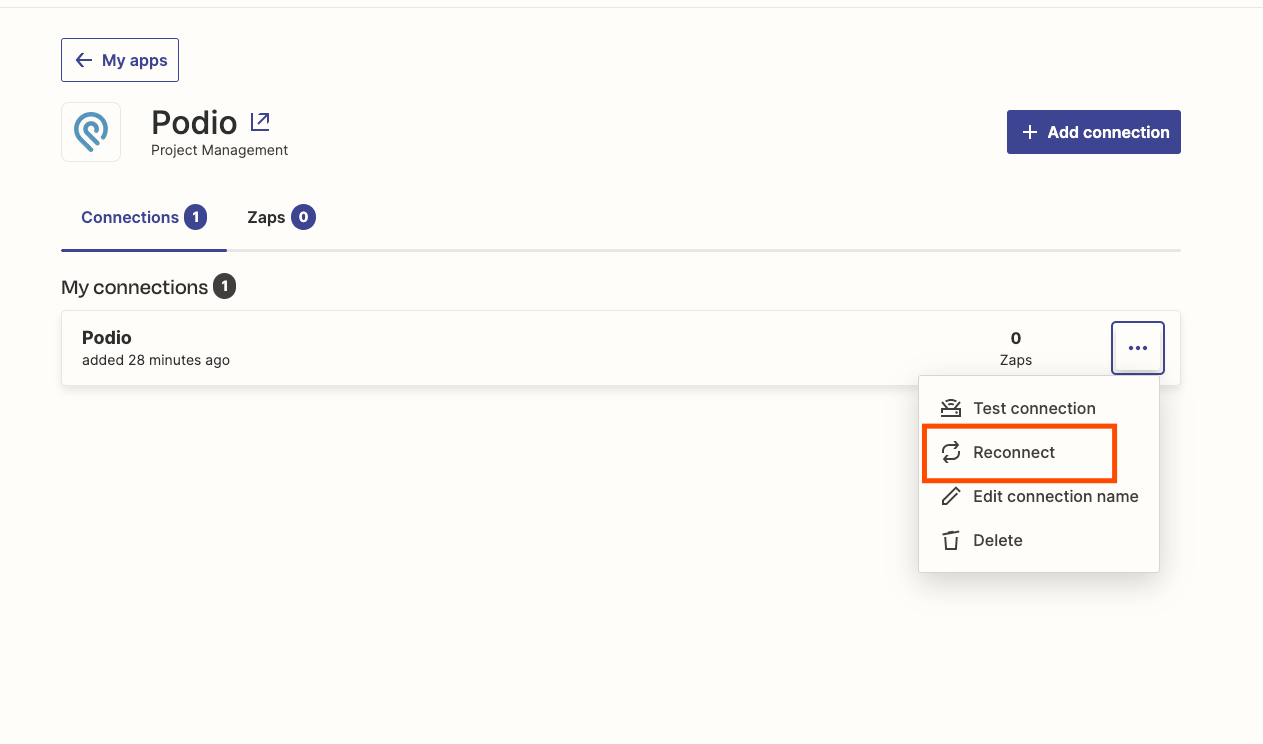
No comments:
Post a Comment